Get our free expert insights in your inbox.
Learn the data science foundations!
Don’t miss new updates. No spam, just data science insights.
The 1:1 sessions are your chance to receive personal help from your instructor. Follow these tips to get the most of the experience.
Download and install the latest version of TeamViewer.



Don’t miss new updates. No spam, just data science insights.
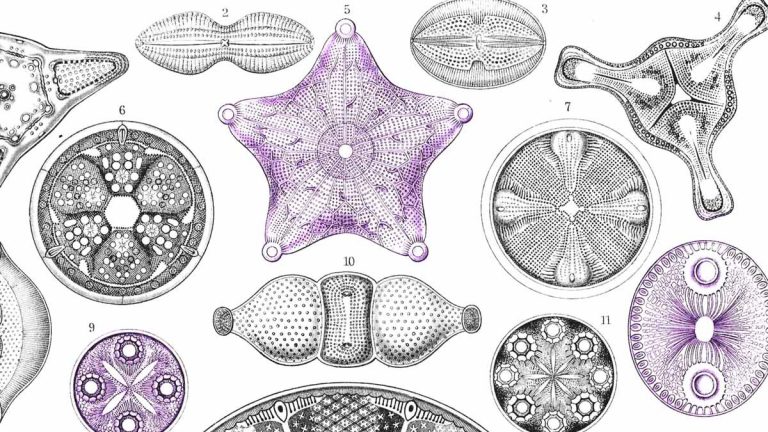
Kunstformen:
Inspiration for our artwork
The drawings used throughout our website come from Ernst Haeckel’s Kunstformen der Natur, published between 1899 and 1904.
As an accomplished German naturalist and artist, Haeckel was already familiar to Rick Scavetta from his studies in Evolutionary Biology. When developing the company’s visual identity, Rick was drawn to these images for a number of reasons.
Kunstformen der Natur is one of the most influential works bridging the gap between science and art. This is reflected in the marriage of the hard and soft skills in every workshop, such as the presentation of difficult technical material in the Presentation Skills workshop.